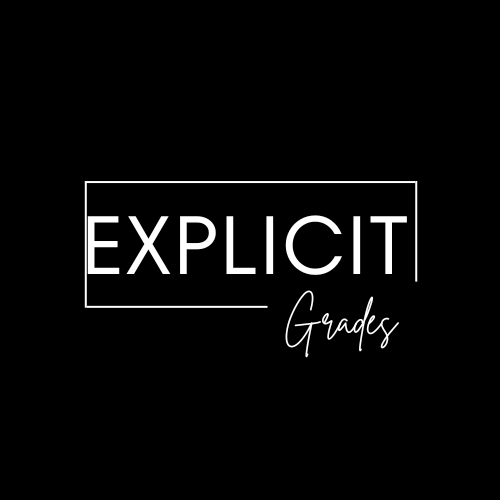I. Introduction
Sophia Learning has become popular for students seeking affordable, flexible, and high-quality online courses. However, there may come a time when you no longer need your Sophia Learning subscription, or you might have found an alternative platform that better suits your needs. Whatever the reason, canceling your subscription can seem daunting. In this blog post, we’ll guide you through the process of canceling your Sophia Learning subscription and offer insights into alternative learning options to continue your educational journey.
II. Understanding Sophia Learning’s Subscription and Billing
A. Types of subscriptions and payment plans
Sophia Learning offers various subscription options to cater to different needs. These may include:
- Monthly subscription: A recurring monthly payment plan that grants you access to all Sophia Learning courses for a set period.
- Annual subscription: A one-time payment for a year-long subscription, providing access to all courses for a more extended period.
- Individual course purchases: An option to purchase access to individual courses without subscribing to a monthly or annual plan.
B. Terms and conditions of subscriptions
Each subscription type comes with its own terms and conditions. Before canceling your subscription, reviewing these terms to understand any potential implications or charges associated with canceling is essential. This information is typically found in the “Terms of Use” or “Subscription Agreement” on Sophia Learning’s website.
C. Refund policies
Sophia Learning’s refund policies can vary depending on the subscription or course purchase type. Generally, monthly and annual subscriptions may not be eligible for refunds once they have been activated. For individual course purchases, refunds may be available within a specific timeframe or under certain conditions. Be sure to familiarize yourself with these policies before proceeding with your cancellation.
III. Steps to Cancel Your Sophia Learning Subscription
A. Logging into your account
To begin the cancellation process, you’ll need to log into your Sophia Learning account using your email and password. If you’ve forgotten your login credentials, follow the “Forgot Password” link on the login page to reset your password.
B. Navigating to account settings
Once logged in, click on your name or profile icon in the upper right corner of the screen. Select “Account Settings” or “Subscription, ” from the dropdown menu,” depending on the platform’s design.
C. Selecting the cancel subscription option
In the account settings or subscription section, look for an option to “Cancel Subscription” or “Cancel Membership.” This may be a button, a link, or a toggle switch. Click on the appropriate option to initiate the cancellation process.
D. Confirming cancellation and providing feedback
You may be prompted to confirm your cancellation request or provide a reason for canceling. Follow the on-screen instructions to complete the cancellation process. In some cases, you might be asked to complete a brief survey or provide feedback on your Sophia Learning experience. While this step is often optional, your input can help the platform improve its services for future users.
IV. Handling Active Courses and Pending Assessments
A. Reviewing your current course progress
Before canceling your subscription, take the time to review your current course progress. Determine if there are any active courses or pending assessments you’d like to complete before losing access to Sophia Learning’s content.
You can hire an expert to complete any pending courses.
B. Completing pending assessments before canceling
If you have pending assessments or unfinished courses, consider completing them before canceling your subscription. This will ensure that you receive credit for your work and can potentially transfer those credits to another institution, if applicable.
C. Requesting course completion certificates, if applicable
Some Sophia Learning courses may offer completion certificates or other proof of achievement. If you’ve successfully completed a course, ensure that you’ve received any relevant certificates or documentation before canceling your subscription.
V. Exploring Alternative Learning Options
A. Other online learning platforms to consider
If you’re canceling your Sophia Learning subscription but still want to continue your education, there are many alternative online learning platforms to explore. Some popular options include:
- Coursera: A platform offering a wide range of courses, including free and paid options, from top universities and institutions worldwide.
- Udemy: A marketplace for learning and teaching, featuring thousands of courses on various subjects, often at affordable prices.
- edX: A non-profit online learning platform founded by Harvard and MIT, offering high-quality courses from renowned institutions globally.
B. Benefits of continuing your education
Regardless of which platform you choose, continuing your education can provide numerous benefits, including:
- Expanding your knowledge and skillset
- Enhancing your career prospects
- Building a diverse and valuable professional network
- Developing personal growth and self-improvement
C. Tips for finding the right learning platform for your needs
When looking for an alternative to Sophia Learning, consider the following factors:
- Accreditation and course transferability: Ensure the platform’s courses are accredited and can potentially be transferred to other institutions.
- Course offerings: Look for a platform with a wide range of courses in your areas of interest.
- Flexibility and accessibility: Choose a platform that allows you to learn at your own pace and access course materials anytime, anywhere.
- Affordability: Compare pricing and subscription options to find a platform that fits within your budget.
VI. Frequently Asked Questions about Canceling Sophia Learning
A. Will I be refunded for any unused time on my subscription?
Sophia Learning’s refund policy may vary depending on the type of subscription. In most cases, monthly and annual subscriptions are not eligible for refunds once activated. Be sure to review the platform’s refund policy before canceling your subscription.
B. Can I reactivate my account in the future?
Yes, you can generally reactivate your Sophia Learning account if you decide to return to the platform. You’ll need to sign up for a new subscription plan or purchase individual courses, as applicable.
C. What happens to my course progress and completed courses after canceling?
After canceling your Sophia Learning subscription, you may lose access to your course progress and completed courses. Before canceling, it’s essential to request any relevant certificates or documentation and make a note of your course completion status for future reference.
VII. Conclusion
Canceling your Sophia Learning subscription is a straightforward process that can be completed with just a few clicks. By understanding the platform’s subscription terms, billing, and refund policies, you can ensure a smooth cancellation experience. Don’t forget to review your current course progress, complete any pending assessments, and request course completion certificates before canceling.
As you move forward, remember that many alternative learning platforms can help you continue your educational journey. Take the time to research and select the right platform for your needs, considering factors like accreditation, course offerings, flexibility, and affordability. Education is a lifelong process; with determination and persistence, you can achieve your goals, regardless of your chosen platform.